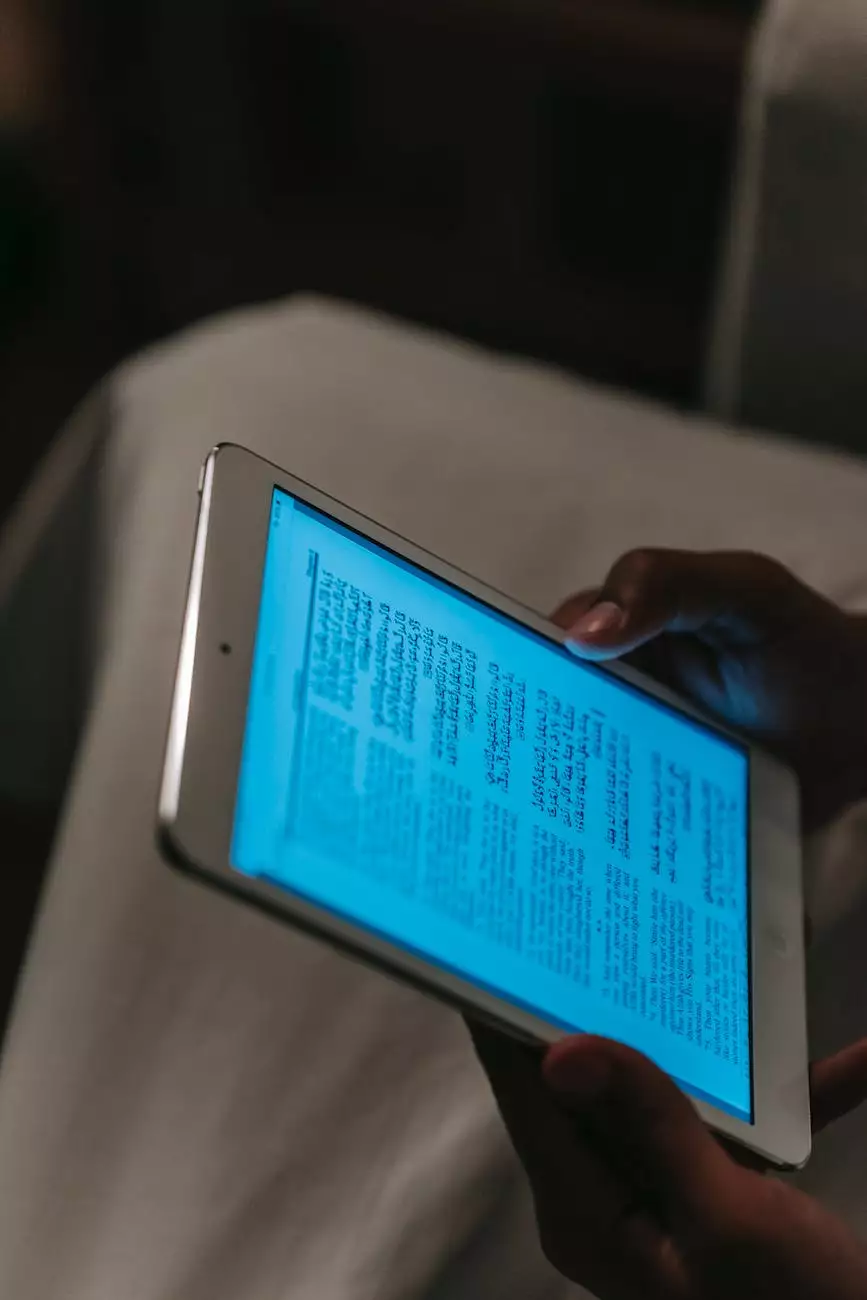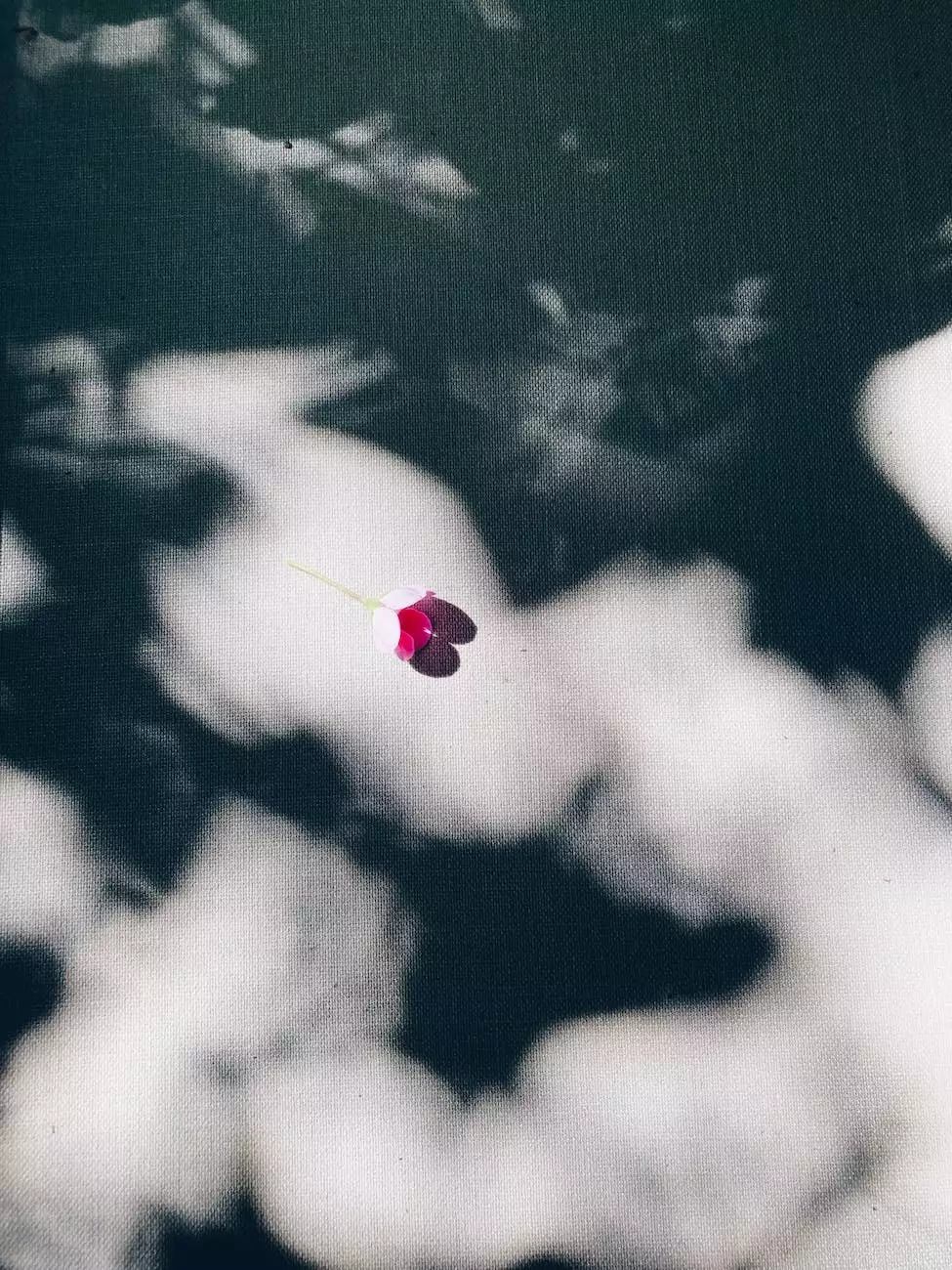How to Destroy Hard Drive at Home - VideoMarketing.com
Blog
Welcome to Alan’s Creative! We are a renowned business and consumer services provider in website development, dedicated to delivering exceptional solutions to our clients. In this comprehensive guide, we will walk you through effective methods and precautions to destroy a hard drive at home. By following these steps, you can ensure that your sensitive information remains secure even after discarding your old hard drive.
Why Do You Need to Destroy Your Hard Drive?
In this digital age, where identity theft and data breaches are becoming increasingly common, it is vital to take proper measures to protect your personal information. Don't make the mistake of assuming that deleting files or formatting a hard drive will erase the data permanently. Skilled individuals can easily recover data from improperly discarded hard drives, leaving your sensitive information vulnerable to misuse.
Method 1: Physical Destruction
Physical destruction is the most foolproof method to ensure that data on your hard drive is irretrievable. Here are the steps to destroy a hard drive physically:
- Gather the necessary tools: To carry out the physical destruction, you will need safety goggles, a screwdriver, a hammer, and protective gloves.
- Remove the hard drive: Safely disconnect the hard drive from your computer or device. In laptops, it is typically located under the access panel, secured with screws. For desktop computers, the hard drive is usually located inside the CPU tower.
- Open the hard drive casing: Wear the safety goggles and, using the screwdriver, remove the screws on the hard drive casing. Once the casing is open, you will have direct access to the internal components.
- Smash the platters: The platters are the circular disks inside the hard drive where the data is stored. Using the hammer, strike the platters forcefully and repeatedly until they are completely shattered. Ensure you apply enough force to render them unreadable.
- Dispose of the shattered drive: Once the platters are destroyed, exercise caution and properly dispose of the shattered hard drive. You can contact a local recycling center or a specialized e-waste disposal facility for guidance on the appropriate disposal methods.
Method 2: Drilling Holes
If you don't have the tools required for physical destruction or prefer a less aggressive method, drilling holes into the hard drive can be an effective alternative. Follow these steps to destroy your hard drive using a drill:
- Prepare the necessary equipment: To drill holes into the hard drive, you will need a power drill, a strong drill bit, safety goggles, and protective gloves.
- Disconnect the hard drive: Carefully remove the hard drive from your device. Ensure that you turn off the computer before doing this.
- Locate the platters: Identify the platters inside the hard drive casing. The platters are made of glass or metal and are responsible for storing the data.
- Drill holes into the platters: Put on the safety goggles and gloves, and using the power drill and a sturdy drill bit, drill multiple holes into the platters. Aim to create several holes to render the data on the platters unreadable.
- Dispose of the damaged hard drive: Once the platters have been adequately perforated, it is essential to follow proper disposal procedures for the damaged hard drive. Contact your local recycling center or e-waste disposal facility to ensure responsible disposal.
Method 3: Secure Data Destruction Software
If you want a less physically intensive method to destroy your hard drive, you can opt for secure data destruction software. This method is appropriate when you have old drives that are still functioning or if you plan on repurposing the drive. Follow these steps to use data destruction software:
- Research and download secure data destruction software: Look for reputable software programs specifically designed for securely erasing data from hard drives. Verify that the software supports the type of drive you have.
- Install and open the software: Follow the software's installation instructions and launch the program on your computer.
- Select the hard drive: Identify and select the hard drive you want to destroy from the list of available drives in the software.
- Choose the appropriate destruction method: Different software programs offer multiple data destruction methods. Select the one that suits your requirements – single-pass, multiple-pass, or advanced algorithms.
- Commence the destruction process: Once you have selected the desired destruction method, initiate the process within the software. The program will perform the necessary operations to overwrite the data on the hard drive, rendering it unrecoverable.
- Verify the destruction: After completion, you can run verification tests offered by the software to confirm that the data destruction process was successful.
Conclusion
Protecting your personal information should always be a priority, even when disposing of old hard drives. By following the methods outlined above, you can ensure that your data remains secure and unrecoverable. Remember, physical destruction and drilling holes are the most foolproof methods, while using secure data destruction software can be a viable option for functional drives. Choose the method that aligns with your needs and preferences, and always consider proper disposal methods to minimize environmental impact. If you have further concerns or need professional assistance, contact Alan's Creative - your trusted partner in website development.