Granting Google Ads Account Access: How to Add Users to Google Ads
Blog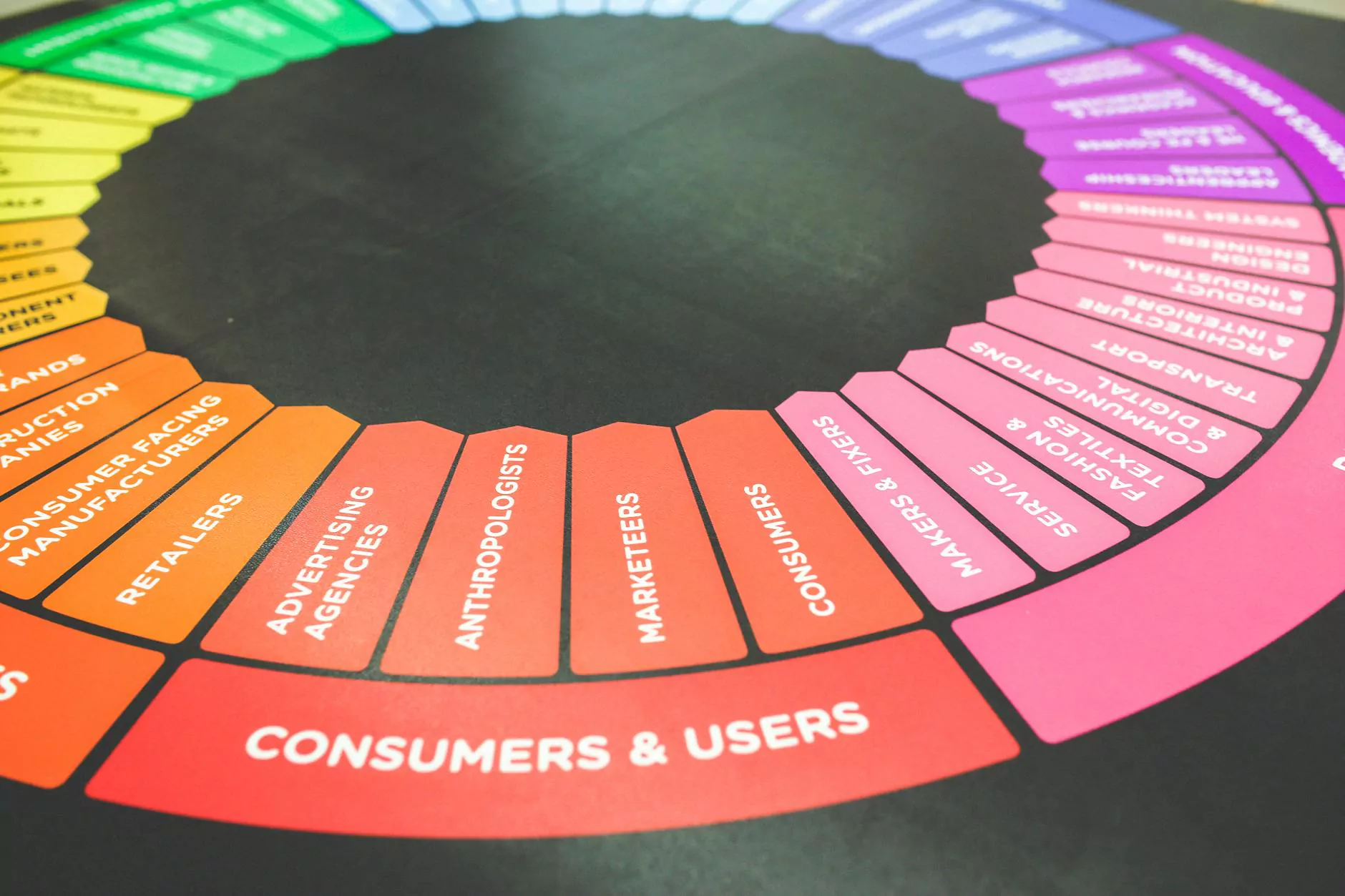
Welcome to Alan’s Creative, the leading name in business and consumer services - website development. In this comprehensive guide, we will show you how to grant Google Ads account access and add users to your Google Ads account, empowering you to manage your ads more effectively and efficiently.
Understanding the Importance of Google Ads Account Access
Having the ability to grant Google Ads account access and add users to your account is crucial for individuals and businesses alike. It allows you to delegate ad management tasks to different team members or external agencies, ensuring a collaborative and streamlined approach to your marketing efforts.
At Alan’s Creative, we understand the need for efficient account access management. With our expertise in website development and a deep understanding of Google Ads, we can help you leverage this powerful tool to boost your online presence and drive meaningful results.
Granting Google Ads Account Access: Step-by-Step Guide
Follow these simple steps to grant Google Ads account access and add users to your account:
- Step 1: Sign in to your Google Ads Account
- Step 2: Access the Account Access Setting
- Step 3: Invite a New User
- Step 4: Set Access Level
- Step 5: Accept the Invitation
- Step 6: Manage User Access
To begin, sign in to your Google Ads account using your credentials. If you don't have an account yet, create one by following the prompts provided by Google.
Once logged in, click on the gear icon located in the top right corner of your account dashboard. From the drop-down menu, select "Account access" under the "Setup" section.
In the "Account access" settings, click on the blue plus icon to invite a new user to your Google Ads account. Enter the email address of the person you want to grant access to and select their access level based on your requirements.
Google Ads offers different access levels, including "Administrative access," which grants full control over the account, and "Standard access," which provides limited access. Choose the appropriate access level for your invited user and click "Send invitation."
The invited user will receive an email notification with the invitation to access your Google Ads account. Once they accept the invitation, they will be granted access to your account according to the selected access level.
To manage user access, navigate back to the "Account access" settings. You can remove or modify user access at any time, ensuring complete control over your Google Ads account.
The Benefits of Adding Users to Your Google Ads Account
By granting Google Ads account access to additional users, you unlock a range of benefits that can propel your advertising efforts to new heights:
- Improved collaboration: Adding users allows for seamless collaboration, enabling your team or external agency to work together towards common goals.
- Efficient account management: Distributing tasks among different users streamlines account management, ensuring timely optimizations and effective advertising strategies.
- Enhanced security: Granting different access levels to users safeguards your account from unauthorized changes, providing peace of mind.
- Flexibility and scalability: As your business expands, adding users empowers you to scale your advertising efforts and allocate resources efficiently.
Why Choose Alan’s Creative for Google Ads Account Access Assistance?
At Alan’s Creative, we not only specialize in website development but also offer expert SEO and high-end copywriting services. Our extensive knowledge of Google Ads and account access management ensures that you receive top-quality assistance tailored to your specific needs.
When you choose Alan’s Creative, you're partnering with industry-leading professionals who understand the nuances of online advertising. With our help, your website development business will soar to new heights, outranking competitors and attracting more clients.
Our comprehensive and detail-oriented approach ensures that no aspect of Google Ads account access is overlooked. We go above and beyond to deliver keyword-rich content that positions your website at the top of search engine results, driving organic traffic and maximizing your online visibility.
Get Started with Alan’s Creative Today
Ready to take your Google Ads account access to the next level? Contact Alan’s Creative today, the trusted partner for business and consumer services - website development. Our team of SEO experts and high-end copywriters is here to guide you through the process of adding users to your Google Ads account, ensuring your marketing efforts are primed for success.
Don't settle for mediocrity – choose Alan’s Creative and watch your online presence skyrocket!










