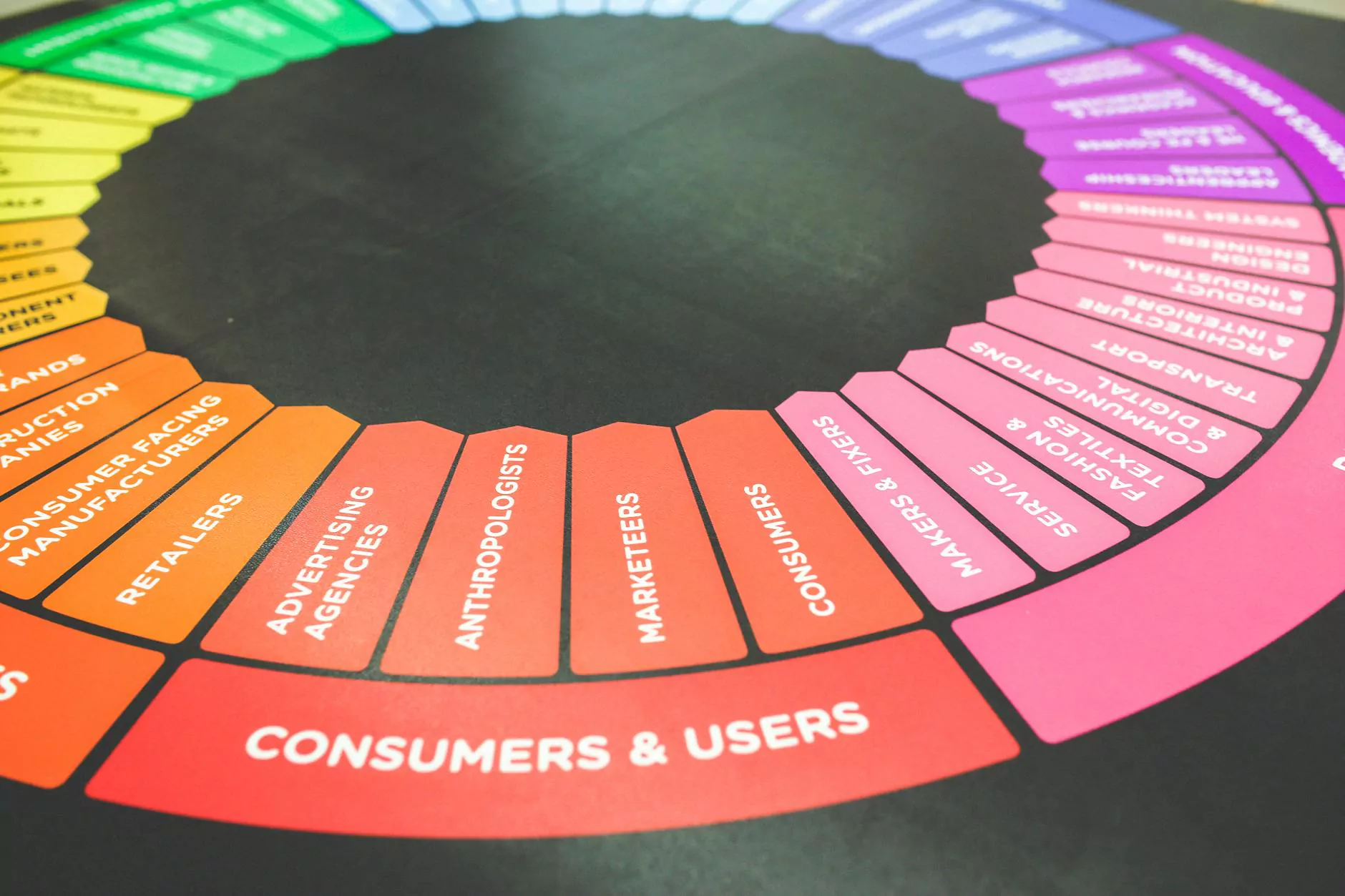How To Use Google Analytics To Track Your Email Campaign
Blog
Introduction
Welcome to Alan’s Creative, your trusted partner in website development and SEO services aimed at driving business growth. In this guide, we will walk you through the process of utilizing Google Analytics to track the success of your email campaigns. By harnessing the power of data, you can gain valuable insights and make data-driven decisions to optimize your email marketing strategy.
Why Track Email Campaigns with Google Analytics?
In today's digital age, email marketing plays a crucial role in driving customer engagement and generating leads. To unlock the full potential of your email campaigns, it is essential to monitor their performance using a robust analytics platform like Google Analytics. Here are some reasons why:
1. Comprehensive Insights
Google Analytics provides a wealth of data, enabling you to measure the effectiveness of your email campaigns beyond open rates and click-through rates. You can track conversions, revenue, engagement, and other key metrics to gauge the overall success of your campaigns.
2. Audience Segmentation
Segmenting your audience allows you to send targeted emails to specific groups based on their behavior, demographics, or other criteria. With Google Analytics, you can create custom audiences and track how each segment interacts with your email campaigns.
3. Goal Tracking
Setting up goals in Google Analytics enables you to track specific actions, such as newsletter sign-ups, product purchases, or form submissions, as a result of your email campaigns. This data helps you understand the effectiveness of each campaign in meeting your business objectives.
Getting Started with Google Analytics
Now that you understand the importance of tracking your email campaigns, let's dive into the steps to set up Google Analytics for email tracking:
Step 1: Create a Google Analytics Account
If you haven't already, visit the Google Analytics website and create an account. Follow the prompts to set up a new property for your website, where you'll be tracking the email campaign performances.
Step 2: Add Tracking Code to Your Website
After creating your Google Analytics account, you'll be provided with a unique tracking code snippet. Copy this code and paste it into the header section of your website's HTML code. Ensure the tracking code is added to every page that you want to track.
Step 3: Enable Demographics and Interests Reports
By enabling demographic and interest reports, you gain deeper insights into your email campaign performance based on user characteristics. To enable these reports, navigate to your Google Analytics account settings and enable the corresponding options under the Audience section.
Email Campaign Tracking in Google Analytics
Now that your Google Analytics is set up, it's time to track your email campaigns effectively. Follow these best practices:
1. Use UTM Parameters
UTM parameters are tags added to your email campaign URLs, allowing you to track the source, medium, and campaign name in Google Analytics. By utilizing UTM parameters, you can attribute conversions and other metrics accurately to individual email campaigns.
2. Set Up Goals for Email Conversions
In Google Analytics, navigate to the Admin tab and select Goals under the View column. Create a new goal configuration for email conversions, such as newsletter subscriptions or lead generation form submissions. This step helps you track the success of your email campaigns by measuring the conversions they generate.
3. Analyze Campaign Performance
Use the Campaigns report in Google Analytics to gain insights into individual email campaigns. Evaluate the click-through rates, conversion rates, and other relevant metrics to identify the top-performing campaigns. With this information, you can refine your strategies and focus on what works best for your target audience.
Conclusion
Congratulations! You are now equipped with the knowledge to utilize Google Analytics effectively for tracking your email campaigns. By leveraging the powerful features provided by Google Analytics, you can optimize your email marketing efforts, improve audience engagement, and drive business growth.
At Alan’s Creative, we specialize in website development and SEO services tailored to the unique needs of businesses in the business and consumer services industry. Contact us today to learn how we can enhance your online presence and help you achieve your marketing goals.